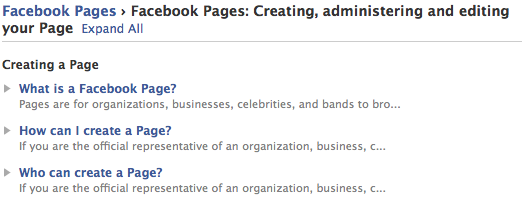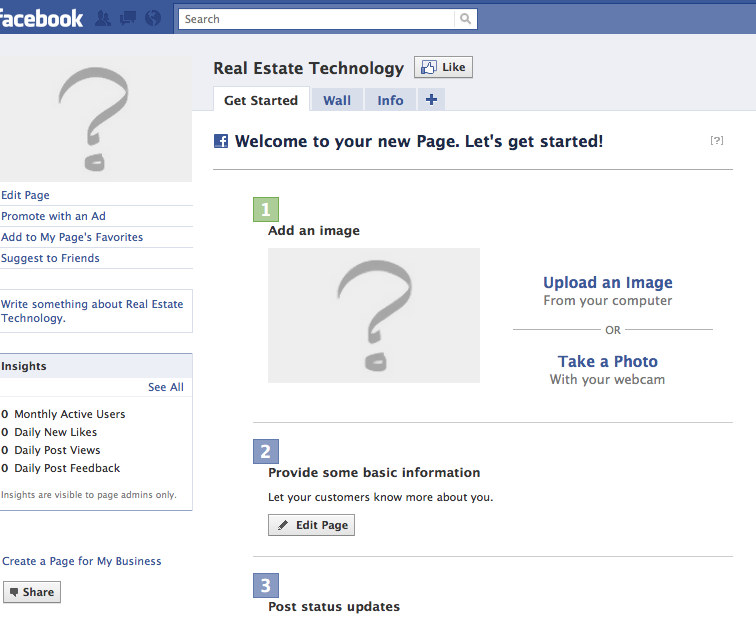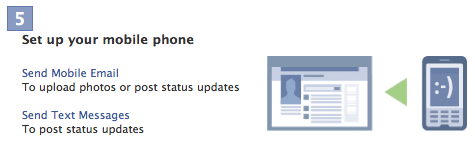Due to a high level of interest in learning more about Facebook Fan Pages, we have researched and provided the following step-by-step approach to setting up a Facebook Fan Page. We hope you enjoy!
Without a doubt it can be tricky to locate the “Add a Facebook Page.” To jump straight to this page, and avoid the multi-step navigation process outlined below, here is the link: http://www.facebook.com/pages/create.php
If you cannot access the “Create a Page” link above, follow the below steps.
1.) Go to the home page of your personal Facebook page, and click the Account button
2.) Click “Account” and select “Help Center.”
3.) Once at the Help Center page, click “Pages for Business.” See below.
4.) Underneath the title “Facebook Pages,” click “creating and administering your Page.”
5.) Once here, you will see a number of questions under the heading of “Creating a Page.”
6.) Click the link for “here.”
7.) This will take you to the “Create a Page.”
Once here, choose to create a page for “local business.” Select “Real Estate” or another appropriate business category.
Name your page, agree you are the official representative of your business page and click the blue button at the bottom called “Create Official Page.”
Now the fun begins. With this blank template, you can now begin to customize your Facebook Fan Page.
The template Facebook Fan page above provides easy links to:
1.) Add an image- You can upload an image or take a photo with your webcam. We strongly recommend you use a high definition, professional image, as the quality of your image defines your professionalism.
2.) Provide some basic information to tell your story and let your customers know more about you.
3.) Post status updates- Frequent posting is invaluable to generating traffic to your fan page and building a following. Tip: If you write a blog, update your Facebook Fan Page with the title and link to each blog post. This is a great way to keep content fresh on your Fan Page.
4.) Promote your Fan Page on your website- Once you’ve built your fan page, that’s just the beginning. You need to market your Fan Page. Have your friends, family and colleagues “Like” you, and begin to gather a following. The larger your fan base, the more influential and established you will look to the general public.
5.) Set up your mobile phone- This makes it easy to respond to comments, upload pictures and update your status while on the go.
6.) Send status updates to your Twitter followers- Hopefully most of you have Twitter accounts. If not, set one up easily and link your Facebook Fan Page to your Twitter account so that all your updates are sent to both sets of followers. This kills two birds with one stone; for a busy agent, that’s a good ratio.
Initially your Facebook Fan Page will like a glorified profile page. A raw fan page includes a wall, feed, photos, videos and list of fans. Certainly having one is better than not, but if you really want to attract fans look into making some upgrades to your page.
The two most important ways to attract new fans are to:
1.) Making your Fan Page interactive;
2.) Make your Fan Page graphically appealing.
To look for fun ways to make your Facebook Fan Page interactive, check out Facebook’s Application Directory. This directory has a large number of applications that can be added to your page. If you would like to learn about real estate specific Facebook applications, check out Roost’s new Facebook application. You can display all of your listings easily on your Facebook fan page. Putting interactive applications on your page gives users a reason to not just become fans, but to continually visit and interact with the information on your page.
Along with making your fan page interactive, spend some time making it visually compelling or attractive. You spend time in the morning sprucing up for your client meetings. So put your best foot forward on Facebook and give it some TLC (tender loving care). Works like a charm! Take the time to show your online audience that you cared enough about building a relationship with them to make a great first impression.
Go beyond simply adding a logo or photo on your Fan Page. Add a colorful graphic linking to your website or a flashy banner along the side bar that promotes a contest or a quiz. Not only are these banners and images visually interesting, but there is a method behind it. You are inviting your fans to also visit your company’s website or blog.
Take a stab at creating a Facebook fan page; it is free and it demonstrates you have a modern technology flair. Build off your page, keeping it fresh and new, so that your fans have a reason to come back to it.