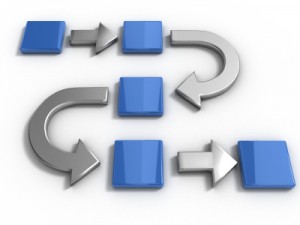 Most people have heard the devil is in the details, and to achieve success, the goal is to eliminate that devil. For real estate professionals these smaller details, like keeping address books synchronized, can become a large nuisance. To help with this zipForm® Plus has integrated with Zapier.
Most people have heard the devil is in the details, and to achieve success, the goal is to eliminate that devil. For real estate professionals these smaller details, like keeping address books synchronized, can become a large nuisance. To help with this zipForm® Plus has integrated with Zapier.
Zapier specializes in connecting web applications utilizing ‘If This – Then That’ automation. This enables anyone with basic knowledge of multiple applications to easily connect them by defining a trigger, the ‘If This’, that causes an action, the ‘Then That’. Currently 360+ of the most common applications are available to connect immediately, in many ways that can make you the champion of multi-tasking.
zipForm® Plus has joined the large group of web applications that is ready to connect within a few steps. Some of the applications that are sure to be the staples of real estate professionals are LinkedIn, Twitter, Office 360, Gmail and Exchange. Just imagine the ability to add a contact to your Gmail account, then have that information delivered to your zipForm® Plus address book only saving it once.
Each connection created is called a ‘Zap’ and creating these connections are simple. See some of the following ‘Zaps’ are waiting for you in Zapier today.
- If a new contact is added to zipForm® Plus, Then a invite is sent to connect on LinkedIn
- If a new contact is added to zipForm® Plus, Then add that contact to Contactually
- If a new contact is added to Gmail contacts, Then add the contact to the zipForm® Plus address book
- If a new contact is added to zipForm® Plus, Then create a Evernote note for that contact
There are many more pre-defined ‘Zaps’ that are available. Each ‘Zap’ is free to use as defined or modify to your needs. If inspiration strikes you can always create your own.
In the first Zapier release for zipForm® Plus, contacts will be the focus of available connections. Post release plans are being made to add support for transactions and documents in Zapier.
For additional information on how to zipForm® Plus with Zapier see: http://www.zipLogix.com/zapier
To learn more about Zapier see: https://zapier.com/
To learn how zipForm® Plus and Zapier work together see: https://zapier.com/zapbook/zipform-plus/




