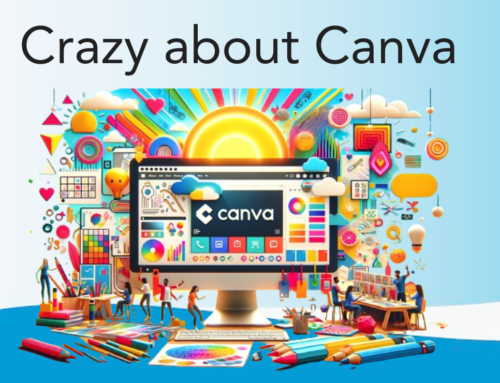Google continues to enhance the tools available with a G-Suite subscription. My eyebrows frown when I learn an organization’s Marketing or Operation teams are not taking advantage of one of the Business Intelligence (BI) tools like Google Data Studio. Last week, the Data Studio team just released a bunch of new enhancements and training for their G-Suite customers.
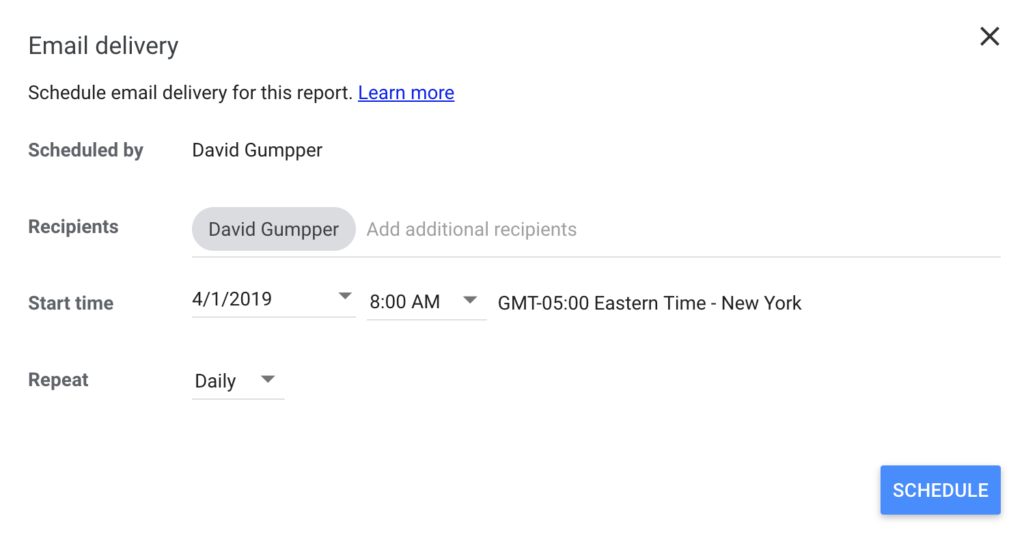
Last fall, Google Data Studio came out of beta as a prime-time BI data visualization tool. What is even more impressive is the almost weekly cadence of new features being introduced by Google. Simply displaying Googles commitment and emphasis in developing tools for easy insights into the data we all own. These are just a few new features and highlights recently released by Data Studio.
Data Studio Reports Scheduled to Your Inbox
Two weeks after Data Studio came out of beta, the feature of downloading reports as PDF files were made available. A new feature this month is to schedule email delivery of Data Studio reports.
Data Studio allows sharing of your reports for online viewing. So, why the need for scheduled email delivery?
The schedule email delivery feature just makes it easier to consistently send a report for review. A nice benefit for the busiest of executives who can easily open the report from their inbox. If questions arise, they can dive deeper or begin to ask the owner of the report about the information.
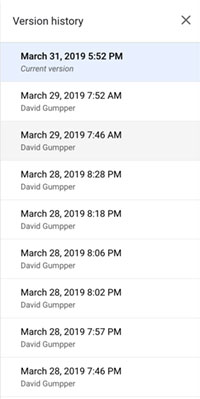 Version History
Version History
Keeping version history is vital in controlling the lifecycle when creating content. How many times did you wish there was a way to go back to, or reference, a previous version of a document? It happens often, we put version numbers, letters, our initials, date and all kinds of characters to demark that a document has changed. The benefit of version history is to only have a single file or report in your folders or shared folders.
Data Studio captures a history of changes as you edit reports or data sources. You can view the previous version, who created the version, and the date. You have the ability to recall any previous version and make it current.
Other Enhancements or New Features
Within the first 12 weeks of the year, Google has improved Data Studio with eight releases. Nice cadence with more coming. Here are a few other niceties from the Data Studio team:
- Improve formatting of tables
- Custom rolling dates
- Get a report link to share, use in web pages, or anywhere else you can use links.
- Showing missing data as blanks
- Chart-level aggregations – median, standard deviation, and variance
- Custom date comparison – this is a nice new feature for additional information in a report.
I need to mention that your development team also has the ability to create custom data connectors. A very important feature to pull your own internal data or any of your technology partners API endpoint data into Data Studio.
Data Studio Training
Google just released “Introduction to Data Studio”. This is a great start for marketers, business owners, technologist, operations, accounting, and business analyst to learn how to visualize and gain insights from their data.
The course curriculum teaches you how to connect to the data, creating meaningful reports, and how to share a report with others in your organization. If your organization is on G-Suite, this would be a great opportunity to task someone to learn this tool. Even if it on a part-time basis.
Why the Frowning Eyebrows?
Over the last year, WAV Group has been talking about the importance of knowing your data. There is an old saying: Data builds information, information creates knowledge, and knowledge is power. Leveraging tools such as Data Studio creates observations that can power the direction of the company or enlighten a marketing campaign.
My frowning eyebrows are because I am amazed at how many people are not using Data Studio or Microsoft Power BI. Now is the time to dig deep into data and find the meaning within it. Getting started is easy with Data Studio created templates of their products.
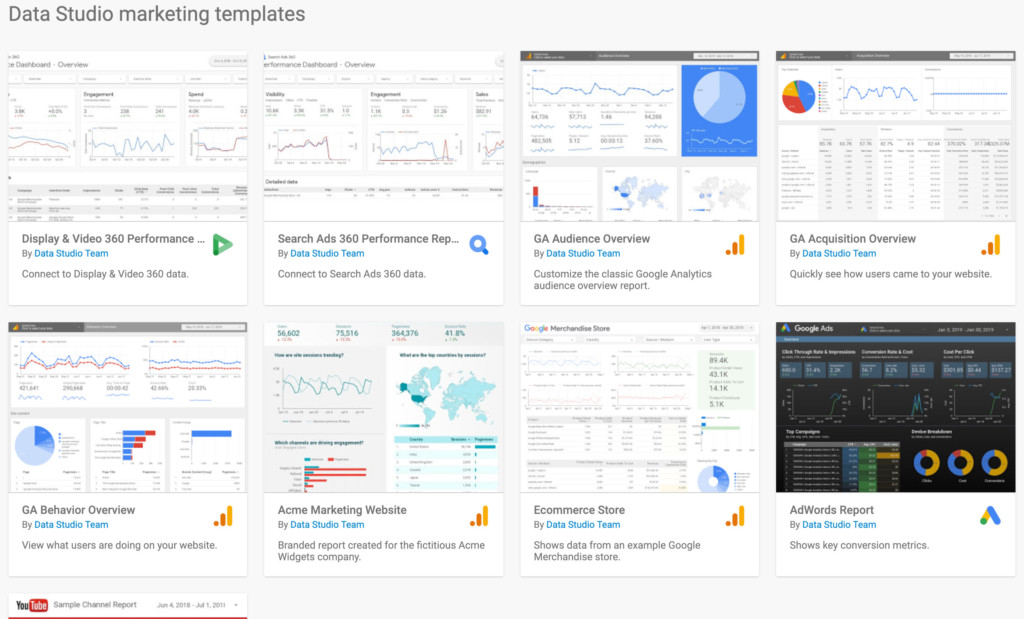
Start with these templates and look at the community templates. There is one for your Facebook Ad. I know all brokerages, teams of agents, and agents are using Facebook to advertise. Use this template to evaluate and share the performance of your Facebook campaigns.
Creating a BI strategy in a brokerage is only going to enhance the competitiveness of your business. Tools like Data Studio and Power BI are skill sets that are not just “nice to have” but are a “must have”. The WAV Group has experience in data engineering and data analysis to craft a BI strategy. Call Victor Lund, Marilyn Wilson, or David Gumpper to determine which products and insights are a benefit for your business.