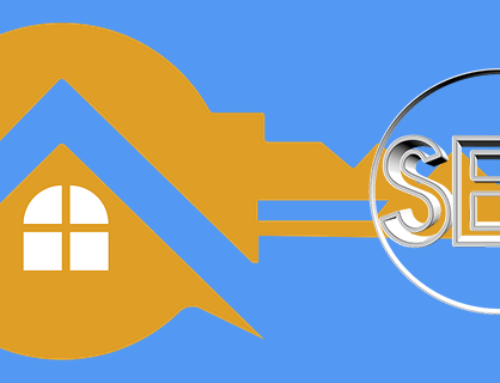Attention digital marketers, if you have not accomplished these two tasks, you need to start today!
Install Google Analytics 4 This Week!
First on your list is to have Google Analytics 4 (GA4) set up on your web assets by July 1, 2022. Why? Google has scheduled Universal Analytics (UA) for deprecation on July 1, 2023, and they do not intend to move any analytics data from your Universal Analytics to GA4.
The lack of a migration pathway makes the data models between GA4 and UA so different. So, if you want to compare year-over-year web analytics for next year, you’ll need GA4 installed today. Another reason to start gathering GA4 web analytics data is to allow you to grasp the principles of using the tool and the necessary effort to migrate your UA Events.
What are the differences between Universal Analytics and Google Analytics? Universal Analytics uses the hits approach to keep track of page views, screen views, and event interactions. A session with many hits will be produced as a result of this technique. UA also employs cookies to capture analytics of individuals throughout their online journey.
On the other hand, as a method of collecting consumer engagement, GA4 makes use of interactions as events. To capture engagement from a web app, iOS, and Android smartphones, GA4 includes over 500 distinct activities. Google created GA4 to coexist in a cookieless environment to maintain consumer data privacy.
Things to know about GA4 are:
- In a new GA4 setup configuration, do not utilize the “Collect Universal Analytics events” option. GA4 allows you to rethink naming conventions for custom events and parameters. Enabling “Collect Universal Analytics events” removes any flexibility GA4 offers to build a new naming convention strategy.
- While you may add your events, GA4 only allows 50 custom dimensions per property. It’s essential to take advantage of GA4’s recommendations and reconsider event and parameter naming conventions.
- GA4 enables tracking across multiple devices, including native mobile apps.
- The data retention duration in GA4 is two months. Change the data retention duration to 14 months in the Admin. Cookies, user identifiers, and advertising identifiers will be maintained for 50 months by GA360.
- If you don’t already have Google Tag Manager (GTM) in place, now is the time to do so. GTM and GA4 give marketers much freedom regarding what, when, where, and how they collect site events into the analytics.
If you haven’t yet implemented GA4, you should do so as soon as feasible. The next step after installation is to learn everything there is to know about the benefits and improvements of GA4. Unfortunately, the learning curve is steep, and your web analytics reports will change dramatically next year.
Are Your UTM Parameters Following the Customer Journey?
Another issue that digital marketers should consider is whether their UTM settings are correct. UTM parameters allow marketers to see which digital advertising campaigns bring people to their websites and provide insights on lead conversions.
When you use tracking links to collect visitor information, remember that the URL link in an ad might include UTM parameters. This link should consist of tracking variables that reveal the name of the ad source, marketing campaign, and type of consumer action taken.
example: https:/somewebsite.com/?utm_source=Google&utm_mediam=ppc&utm_campaign=just_listed_property
Typically, when visitors arrive at a website, they choose to explore other links rather than interact with your lead form. A properly configured UTM parameter will follow people browsing the site. The digital ad links to a client who fills out an inquiry form. This statistic allows you to calculate an exact Return on Advertising Spend (ROAS) when a customer purchases or sells a property.
I discovered that most websites’ settings do not keep track of the client when they go from page to page on the site. As a result, when the consumer ultimately decides to fill out an inquiry form, marketing has lost sight of the ad source attribution. Worse yet, marketing will not be able to determine their digital campaign’s real ROAS.
Solving this problem is easy with a little JavaScript and Google Tag Manager (GTM). I’ve used this on several websites, and the benefits have been fantastic.
Additionally, test your website like a customer to see whether the criteria are consistent across the site. If they don’t, make changes. You’ll be shocked at how many inquiry requests include the first source attribution and provide more information about your ROAS.
If you require assistance setting up GA4 or UTM parameters, contact WAV Group. We would be delighted to assist you in understanding how clients interact with your web or mobile assets.