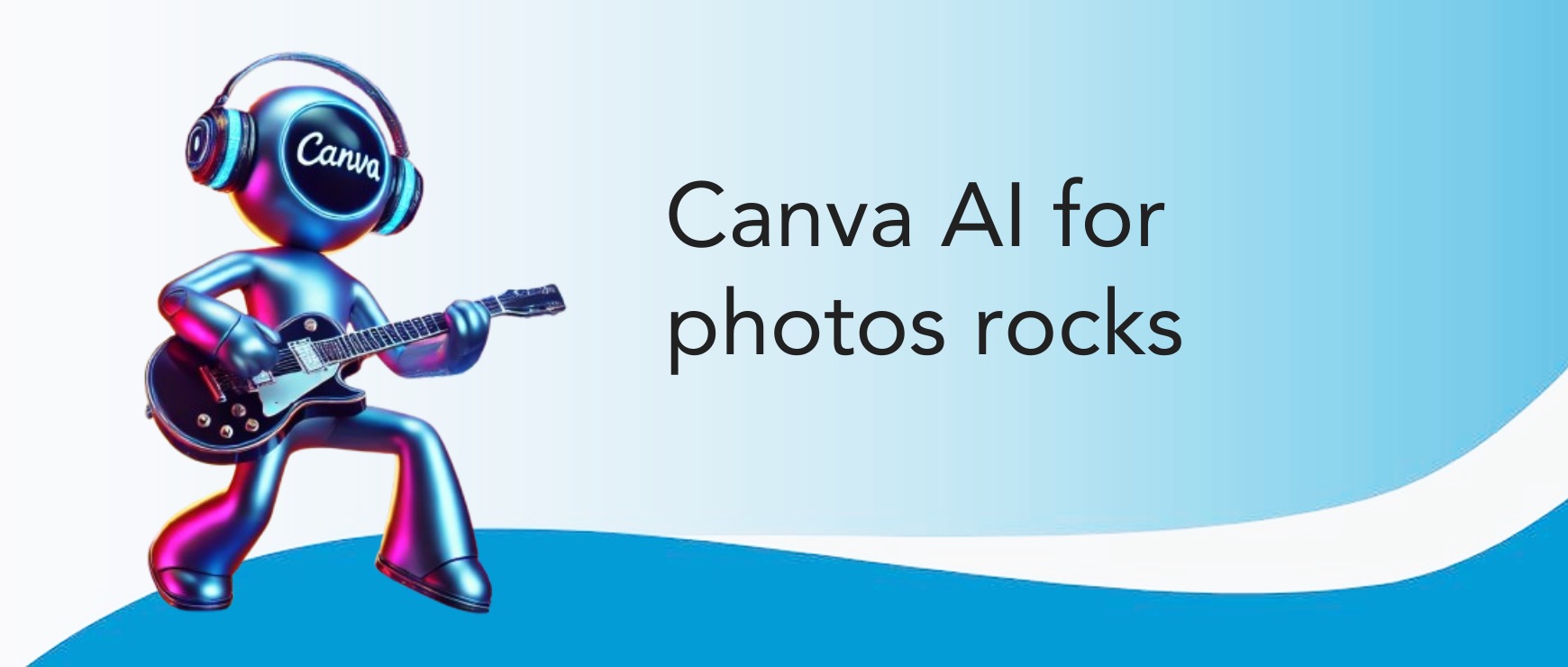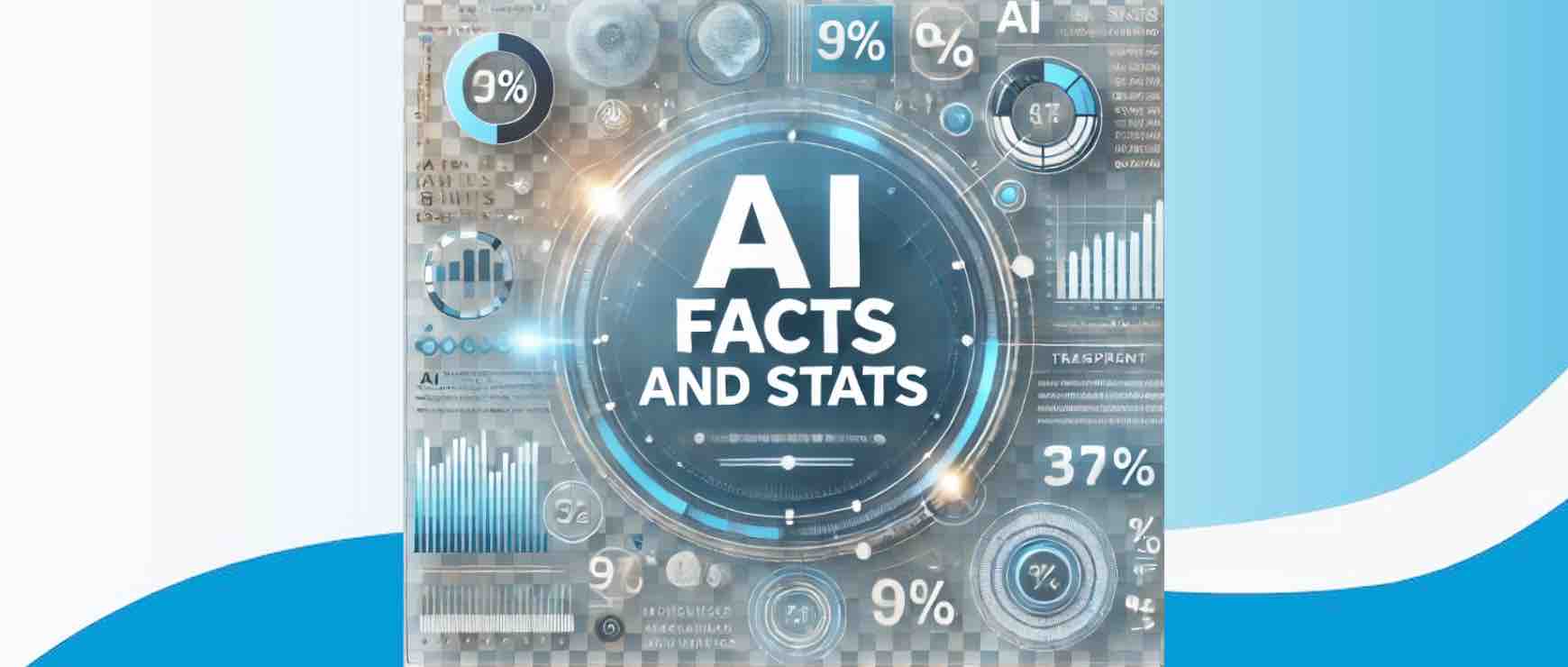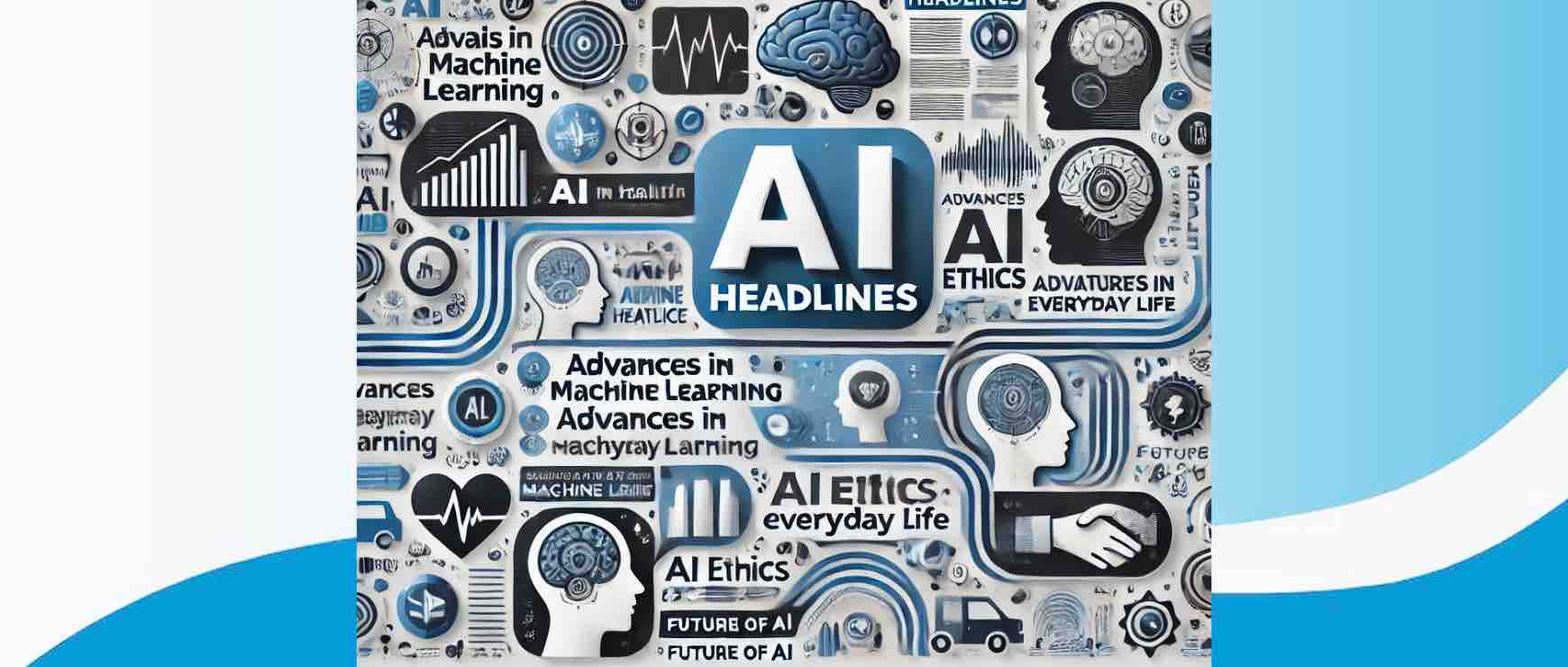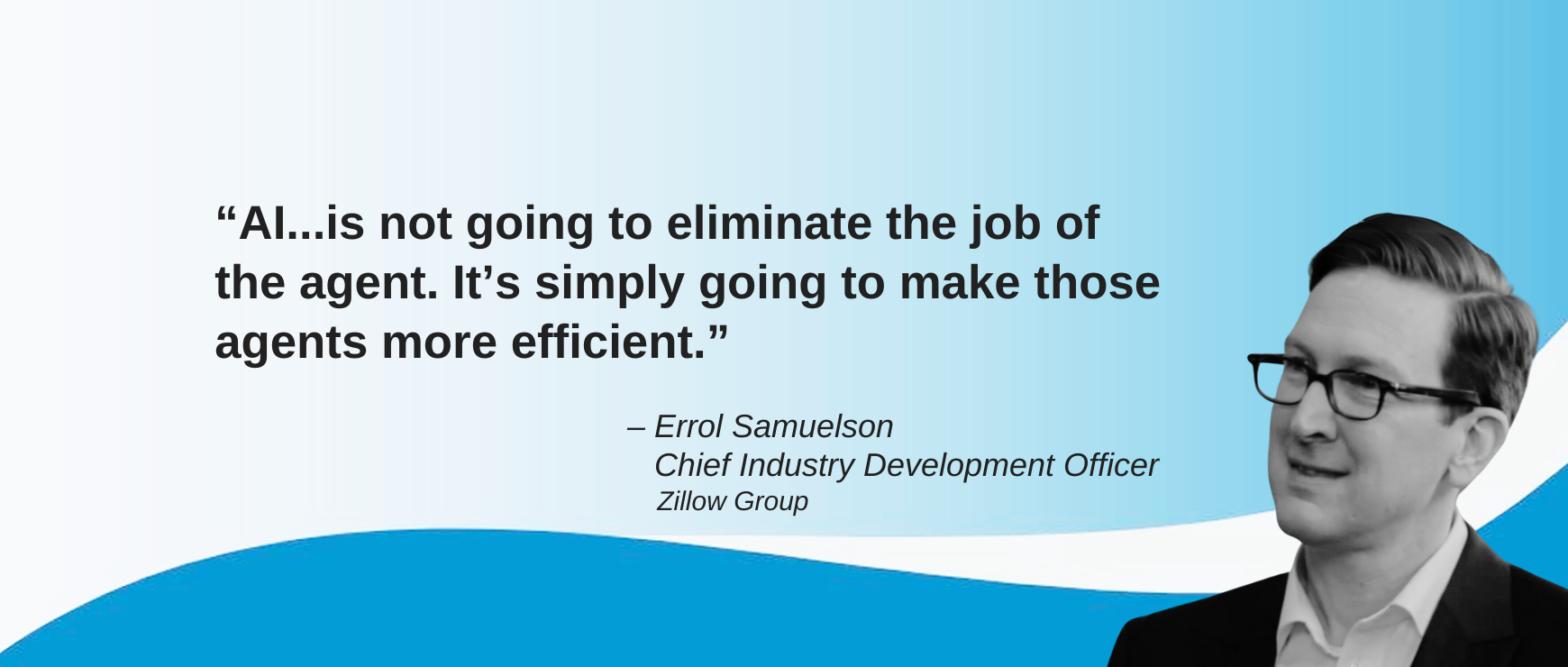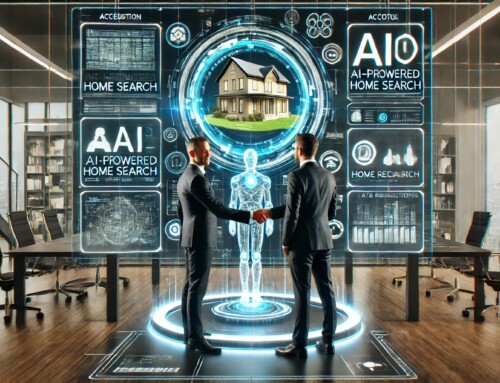By Kevin Hawkins with Korey Hawkins | Vol. 2 Post 48
REAL AI is a human-created weekly roundup of all things related to artificial intelligence in real estate and emerging AI innovations in other sectors likely to impact our industry. We post a new edition every Friday, and our free newsletter is delivered every Monday.
We’ve been “Crazy about Canva” for a long time but exceedingly addicted to its AI photo editing capabilities. Besides the Chatbots we use daily, Canva is another practical AI tool we turn to throughout the week.
If you haven’t used Canva in the last 12 months, please take another look: it may have the easiest-to-use photo-image editing scheme available at a ridiculously low monthly subscription fee for what it offers. Forget the free version, as the benefits of unlocking these AI tools are enormous time savers that pay for themselves.
Plus, Canva has integration with Cloze, one of the leading modern CRM solutions for agents. For agents who do not have a CRM solution – and that’s more than one in four, according to NAR’s most recent member profile study – if you already have templates built in Canva, take a close look at Cloze.
As for Canva, here are a few of our go-to AI image-editing features:
One-click Background Removal: Update your dated headshot by removing the background. Inside Canva, click on your image/photo, and the BG Remover is at the top. More than a year ago, we wrote about remove.bg, which extracts the background for free, and Canva now owns that. It’s the same tech, so if you want to test out this Canva feature, check out the link.
Magic Eraser: Have you created a terrific image in ChatGPT or another image creator, but since you asked for it to generate text inside the image, it screwed up the letters or the spelling? You can salvage it with Canva and Magic Eraser. Select “Edit” after clicking on an image/photo, and by selecting Magic Eraser, you can “paint out” the image you want to remove. Best of all, it typically does an excellent job keeping the background intact.
Magic Grab: If you have an iPhone, you can do this by opening a photo and holding your finger on the item you want to isolate inside a photo, select copy, then paste into an email, text, or note. But in Canva, it’s even easier to use Magic Grab, which automatically outlines the item to populate into another image.
Image Upscaler: This is by far our favorite and most used feature. Granted, it might remove your wrinkles, enhance your eye color, and make you look 10 years younger than the photo you upload, but I think most agents would prefer the results. The most crucial benefit of this go-to AI tool is we often receive low-resolution headshots from brokers who are not used to doing a lot of PR and don’t realize the media requires high-resolution images. Using Canva’s Image Upscaler, we can take that low-resolution, blurry, pixelated image and turn it into a 300 dpi version that we can use. Often, our clients ask us for the new AI-enhanced photo to replace the one they sent us. Again, you can test it on Canva for free with this link.
Canva has many more AI photo-image editing tools we like, including Magic Expand (have a headshot where the top of your head is cut off? Canva will add in the missing hair or scalp!), Grab Text (allows you to capture text inside an image instead of manually writing it – ChatGPT does this exceptionally well, too), Magic Editor (allows you to describe the edit you want, but results may vary on this one!), and several others offering the ability to recolor an item, convert a color image to black-and-white and a lot more.
As we said in May 2024, Canva Pro is the best $10-a-month a real estate agent will spend on a tech solution. (-Kevin)
Earlier this week, The Realty Alliance, a distinguished network of over 60 independently owned top real estate firms representing thousands of agents across North America, invited me to present to its members a webinar, “Unlocking the Power of ChatGPT.”
I was stunned when over 130 people registered for the webinar during Thanksgiving week! I made a vital change that would be important to spotlight at the last minute. It was inspired by an NFL Monday Night Football commercial featuring Google’s Gemini Live.
Right after watching the ad, WAV Group founding partner Victor Lund sent a text asking Korey and me if we saw the Gemini ad, pointing out, “If people want to understand AI, have a conversation with it.”
Talk to AI. That’s the best way ANYONE can learn how to get comfortable with AI and discover all the things it can do that you did not realize. The accessibility of talk versus typing in a prompt is a game-changer in Gen AI, something we predicted in this newsletter last year would be the way we all routinely access AI tools like ChatGPT.
We use speech-to-text every day with ChatGPT, but Gemini Live is different. It’s conversational. Yes, ChatGPT has the live conversation feature – it’s the one they released and pulled back for a while after the Scarlett Johansson voice similarity debacle. But we use this feature in ChatGPT sparingly as it is less dependable and often lags.
We found Gemini Live to be the opposite: highly dependable and wickedly fast in its response – and super conversational. It offers a wide range of voices for you to select and can later change. Its conversational style is quite impressive, and the TV ad gives a glimpse to those who do not have access to this paid feature.
However, once again, it feels like Google jumped the gun, and Gemini Live is not ready for Prime Time. Its abilities, accuracy, and approach failed our initial testing.
The biggest annoyance: If it delivers a wrong answer or one that is not accurate when you point that out, it tries to play 20 questions with you to get more information. It tries to give you the correct answer, but its approach is a huge waste of time. It’s akin to doing a dozen Google searches to find the same answer on Chrome. That’s so yesterday.
Using a speech-to-text prompt, we took the same prompts we used in talking to Gemini Live over to ChatGPT. Each time, without providing any additional information, we instantly received the correct answer from ChatGPT-4o.
Gemini kept wanting to talk. We just wanted the answer to our original question.
It feels like the developers at Google found they beat ChatGPT in delivering a better, more fluid, and engaging conversation and pushed Gemini Live out the door without seeing how it performs in the real world versus a TV commercial. Today, it’s better as an AI companion than an AI answering machine.
Google Gemini Live is now available as an app for iPhone – and, of course, Android. You will need a Google One AI Premium Plan, at $19.99 a month, for access, or test it with a 30-day free trial. (-Kevin)
- 84% of marketers worldwide implement AI to align web content with search intent – Statista
- 68% of businesses using AI tools report increased content marketing ROI – Semrush
- 8% of Americans use ChatGPT as their primary search engine – Barron’s
- 70% of LinkedIn Premium users have tried the platform’s AI tools – Reuters
- 40% of marketers indicated uncertainty about whether AI-powered solutions were implemented in their workplace – Planable
Source: Planable (-Korey)
Survey: AI Adoption Reshaping Real Estate | 11/22/24 Florida Realtors
AI has become one of real estate’s fastest-adopted technology tools, embraced by brokerages and agents at a breakneck speed despite anxiety over safeguards.
AI in Real Estate: 16 Game-Changing Use Cases & Examples | 11/21/24 Appinventiv
How AI is already streamlining transactions and enhancing property management
Two free ways to get a Perplexity Pro subscription for one year | 11/22/24 ZDNet
Xfinity customers and eligible college students can get access to Perplexity Pro.
There’s a new way to use ChatGPT on your iPhone. Here’s how it works | 11/26/24 Yahoo!
Apple’s Shortcuts app will allow you to access ChatGPT and turn on its SearchGPT feature at the same time.
How an AI granny is combating phone scams | 11/26/24 CNN
AI chatbot Grandma Daisy talks to fraudsters and wastes their time. (-Korey)
Subscribe to our free REAL AI newsletter here.
Content suggestions welcomed: email korey@wavgroup.com