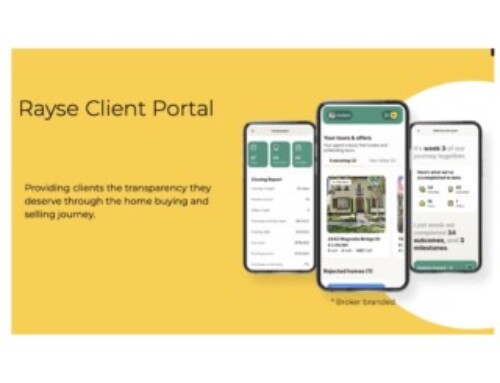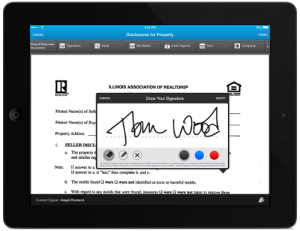 Since being acquired by DocuSign, Cartavi has been working away at developing the golden triangle of the real estate document management echo system: Forms, Signature, and Storage. Better yet, they focus on making it happen on mobile first.
Since being acquired by DocuSign, Cartavi has been working away at developing the golden triangle of the real estate document management echo system: Forms, Signature, and Storage. Better yet, they focus on making it happen on mobile first.
Before this new release, signing a document was kind of clunky. You had to open your document in DocuSign, add signatures, sign it, then pull the completed document back into Cartavi. Now, you can sign any document right inside of Cartavi using DocuSign Ink.
New Integrations
They took a complicated workflow and narrowed it down. When you look at a document today in Cartavi, just hit the ‘Sign It’ button. Then the menu items for managing names and signatures appear.
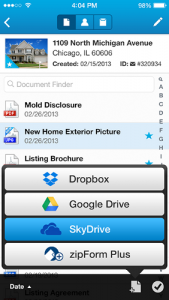 Drag them where they go on the document, and sign it.
Drag them where they go on the document, and sign it.
You may know that Cartavi is among the few document management companies to have acquired the license to integrate zipForms from zipLogix into their platform. The new signature workflow is going to make working with zipForms even easier.
But what about those other forms that agents need, like broker forms or other documents? You have always been able to upload them one at a time, like most document management systems.But now Cartavi has developed support for popular cloud document storage solutions. You can quickly pull in documents from your DropBox account, Google Drive account, or Microsoft SkyDrive account.
Cartavi has seen a lot of adoption by individual agents and numerous Associations of REALTORS®, including State of Kansas AOR, Utah Real Estate, Main Street AOR of Chicago, and three other Associations that are in their pipeline. We’re keeping our eyes peeled for an enterprise version to be released soon.